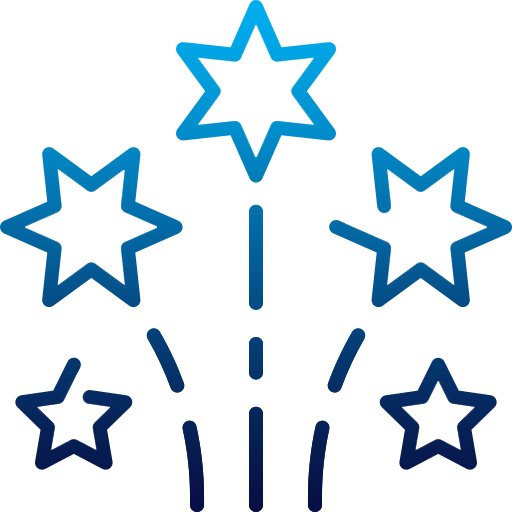Cloud storage has become widespread and feasible option for people and businesses who want quick access on their data on the go. With increasing use of internet access, Cloud Storage is definitely the future of storage.
With more and more people owning multiple digital devices such as laptops, tablets and smartphones, your important data being locked away in the belly of desktop PC seems antiquated. Cloud storage technology has freed us from these curbs, ensuring that the files and data we need are available when we need them.
Sharing files with friends and colleagues have become so easier than ever as we no longer have to worry that the data we send won’t bounce back due to the limits enforced by email servers. Cloud storage has made it so easy where we just need to send a link to files stored to have access directly.
There are lots of great services who offer cloud storage facility with flexible plans and affordable prices. These services also offer free space but for unlimited use of space you need to upgrade your account.
The entire concept of Cloud storage is based on cross device and cross platform compatibility thus you can have access across all devices including tablets, mobiles and laptops. If you want to use any of them then the version control, share options, permissions and free storage facility are definitely features you should look for.
Choosing which service to use is depending on several factors such as how much space you need, preferred OS and the level of security your data needs. Here we are going to share popular cloud storage services with their amazing features offered.
Dropbox
Dropbox is free service that enable you store your photos, documents and videos anywhere and share them without any hurdle. It serves clients for Linux and Blackberry along with Windows, Mac OS X, Andriod and iOS which means that no matter what flavor of technology you want to use, Dropbox is with you.
- Dropbox secures your files and documents with 256-bit AES encryption and SSL encryption and Two-step verification.
- With Dropbox you will have file recovery option available.
- Team management features like tracking logins, easy adding and removal of users.
- You can also set permission to view or access your file to the limited number of people.
- It offers 2GB of free space then you need to upgrade to premium user.
Google Drive
Google Drive is a file storage and synchronization service offered by Google. Google Drive includes Google Docs, Sheets and Slides which permits collaborative editing of spreadsheets, presentations, forms, documents, drawings and much more. Its intuitive feature is the facility to share file publicly on Google Drive which can also be searched with web search engines. Much similar like OneDrive links into Microsoft and iCloud to Apple, Google Drive is one of the various online products that Google currently offers.
- When you setup Google account, you will get 15GB free available space.
- Your storage can be work easily with Gmail, Google+ Photos and Drive, so you can store files, save email attachments and back-up photos directly to Drive.
- You can easily store the Gmail attachment to your Drive by hover over an attachment and look for the Drive logo.
- Users can work on the same document or file in real time.
- Data stored on Drive is encrypted in 128-bit AES rather then 256-bit employed by Box, DropBox and OneDrive. You can set two-step verification on your account to add extra layer of security.
Microsoft OneDrive
Much of the functionalities offered by OneDrive (earlier known as SkyDrive) is similar to DropBox with apps accessible to Windows, Mac, iOS, Andriod and but obviously Windows Phone users. User can also gain 500MB of storage for every friend that signs up to an account through them.
- If you have a Microsoft email account – Outlook.com or Hotmail.com – you already have OneDrive in addition to Office Online.
- Windows 8 users will see this app included with OS and can be access from the Start screen.
- Automatically save a backup copy of your data in case of hard disk failure or computer theft.
- The photos, videos, documents and everything else you save into your OneDrive folders will automatically be synchronized to “the cloud”.
- Share files with whomever you want – whenever you want
- Free access to Office Online.
- It offers 15GB of storage for free
Box
Sometimes mistaken for the similar service named Dropbox, Box offers a customizable and scalable online syncing tool that includes advance admin and security features. Advance admin feature means statistic and tracking and enable you to see exactly how other users are dealing with company data. Advance security features include specific role-based access to documents such as the ability to add read-only users and password-secured sharing making company data more secured.
- Operating system supported – Windows, Mac, Linux (via website), Mobile (Android, iOS, Blackberry, Kindle Fire)
- Offers online document editing facility.
- Offers 10GB of free storage.
- It can very useful for B2B services, enterprise collaboration and workflows
- Data stored on Box is encrypted in 256-bit AES with SSL for data in transit.
Copy
Copy is designed for all types of business and built by Barracuda, one of the trusted leader in IT solutions. It offers simple cloud storage solution that provides excellent manageability, security and as much storage as your company needs.
- Copy hosts your important data, files and documents on their own server.
- Offers large 15GB of free storage.
- All documents, files or important data stored in the Copy cloud are protected with server-side AES-256-SHA encryption.
- With powerful desktop app, employees are able to sync and share their work files simply and securely.
- Options Combined with file version access and the ability to recover deleted files, the Copy app even saves you time.
- If you want to access your data, then Mobile app give you on demand access wherever you are.
- Intuitive design structure makes it very simple for admin to manage users and groups, and all company data.
- Copy works across Windows, Mac OS X, and Linux computers and offers mobile device support for Apple iOS (iPhone, iPod Touch and iPad) and Android, with Windows Mobile.
Amazon Cloud Drive
Amazon Cloud Drive offers secure online storage, automatic photo backup and let you access of your photos anywhere: on your smartphone, tablet, laptop or any Fire device. It offers free mobile apps, secure access from any computer and it’s built in to your Amazon devices – so you can access your digital content everywhere you are.
- All Amazon customers can start with 5 GB of free storage.
- Prime members can have unlimited photo storage facility for free.
- Photos taken with Fire device can be stored for free
- Mobile app can be download for free for iOS and Android devices to access all of photos and videos, and backup photos on-the-go and keep photos safe even if device is damaged or lost.
- Through desktop app you can upload videos, photos, documents and other files to keep them safe in the cloud.
- If you add XLS, PDF and Word files to the Cloud Drive folder on your PC they will sync with the Cloud server, but won’t appear on your smartphone or tablet.
Apple iCloud
One of the best features Apple iCloud offers you is it allows you to store any document and file that wasn’t created in Apple app, and access them from a PC via iCloud for Windows or icloud.com alongside to iOS and OS X devices. It ensures you will always have the latest version of your most important thing such as documents, apps, notes and contact on whatever device you are using and making sharing photos, locations and calendars with family and friends so easy.
- It helps you locate your device if you lose it.
- You can work with document of your choice on the device of your choice such as iPhone, iPad, iPod touch, Mac, or even PC.
- It offers 5GB of storage for free.
- Family sharing option – six members of your family can share their iTunes, iBooks, and App Store purchases, along with family photos, calendars, locations, and more.
- iCloud makes it easy to show off the photos and videos that you want the people to see them.
- Using iCloud, whatever you buy in iTunes, iBooks, and the App Store will promptly accessible on all your devices.
- With iCloud, you will have your inbox, calendar, contacts, and other important information in your pocket and on your desktop.
- iCloud automatically backs automatically of you important data such as photos and videos daily anytime when your device is plugged in and connected to Wi-Fi.
- iCloud uses 128-bit AES encryption to secure your data and never provides encryption keys to any third parties.