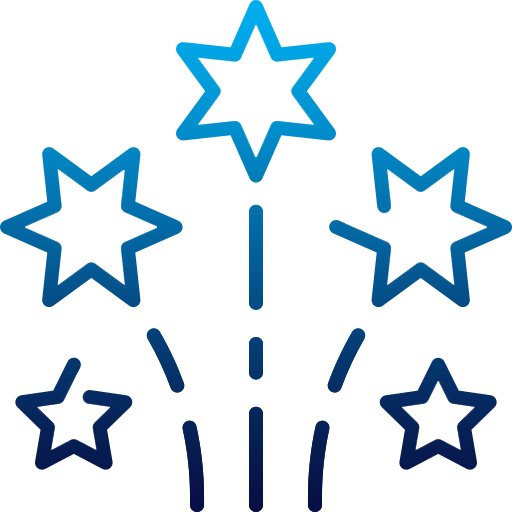One of the core reasons behind the WordPress success is its very intuitive and easy to use back end. The interface and user friendly navigation helps any non-technical person to quickly get around its functionality.
Dealing with WordPress is quite easy but it can turn into worst if silly mistakes are done. There are things which need to be addressed otherwise it can lead to serious security and performance issues.
This article aims to draw your attentions towards the most common mistakes and suggested ways of avoiding them. By following the given suggestions you can improve your WordPress performance and learn to keep it more organized and secure.
Use the default username ‘Admin’
Seriously, this is one of the easiest ways to help your site getting hacked. You should ideally change this name during installation. Change the default username using strong keyword with special symbols. Your admin credentials should be specific and difficult to be guessed.
Keeping –WP as you site’s table prefix
Default WordPress tables starts with –wp prefix and unfortunately most users feel it comfortable to use them. Suggestion here is to STOP doing this. Such practices make your website predictable and more likely to be hacked.
Forgetting backup
This would probably be the most common mistake and certainly the most crucial one. We have all rued at least once that we didn’t create any backups. Since backup secures us in the critical situations thus it is recommended for WP users too that before making any changes in your site, whether it’s minor or major, don’t forget to keep backup.
Improper use of categories and tags
Use of too many categories or tags can disturb your website architect. Therefore, make only categories or tags you really need for your posts. Remove unnecessary tags and categories please.
Piling site with unnecessary plugins
In case you have installed a plugin but if it is no more useful then straightway uninstall it. It occupies your space for absolutely no reason.
There are many plugins that have unique additions but to be honest, embrace simplicity and use only certain plugins that actually contribute to the success of your WP site.
The simple thing is, piling too many plugins will just slow down your website and probably you don’t want to see this happening.
Remove unnecessary plugins and regularly update the active plugins to reduce security lapses.
Approving spam comment
Many WP site owners think that approving spam comment can help in SEO. Wrong. Well, comments are good for SEO but ultimately spam is spam which will hurt your website and leave negative impact.
Permalinks
Most WP users use the default URL structure such as /?p=120. This is bad for SEO as you are not helping your visitors to locate your content. Update the permalink structure.
Forgetting to update
WordPress often releases new updates. Make sure that you have installed latest WordPress version. By updating your WP version, you actually are improving security capacity and bug-fixing which keep your website compatible with the latest requirements. Moreover, check your plugins to see if they are compatible with the new WordPress version.