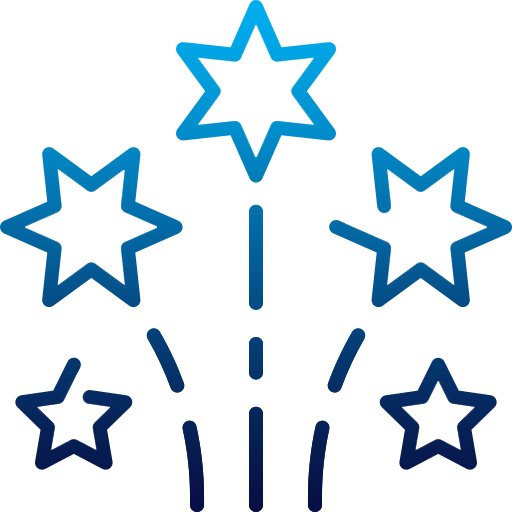The New Gutenberg is considered to be the biggest change coming to WordPress 5 and will going to affect WordPress plugin developers, website creators and theme designers. Named after Johannes Gutenberg, who invented the mechanical printing press, Gutenberg was first introduced to the world by Matt Mullenweg at WordCamp Europe in 2017. In short, Gutenberg is a new WordPress editor, with lots of cutting-edge features. It will help making website creation and editing easy for the average non-technical user.
A best place to start with Gutenberg is on the Gutenberg page in the WordPress Codex. It gives you an overview of what Gutenberg is and also tells you how you can help improve it and build the future. Gutenberg is not yet the part of WordPress core, but it will be in a future release. Bear in mind that it may well change in the meantime because the work to make it as good as it can be is still ongoing on.
It is more than just an Editor
You can call it more than just an editor because it allows users to handle website content in customizable blocks. You don’t need to be fluent in HTML or write shortcodes. You can control a website’s entire layout from a single admin.
This new editor combines the features from both page-builder plugins such as Divi and Visual Composer, as well as do-it-yourself platforms such as Medium, Wix and Squarespace. So, just like those stylish page-builder plugins, you can handle multi-column layouts through a single console.
What new changes are coming with Gutenberg
The current WordPress editor has not undergone major changes over the years, even as other competing platforms have incorporated refreshing and modern interfaces to make writing and publishing easy and simple.
The Gutenberg editor for any up-to-date WordPress platform is created to be free from distractions, while emphasizing on the ease of creating content. To make user confortable with Gutenberg, most of the features of the earlier version have been hidden or moved.
The only purpose of the Gutenberg editor is to provide an alternative to the current open text editor, not to mention the difficult-to-remember shortcodes, with an agile and visual user interface (UI). So, unlike the current WordPress editor, you don’t have to:
- import multimedia, images and approved files from the media library or add HTML shortcodes
- copy and paste links for embeds
- write shortcodes for specialized assets of different plugins
- create featured images to be added at the top of a post or page
- add excerpts for subheads
- add widgets for content on the side of a page
In a nutshell, Gutenberg doesn’t alternate how WordPress functions. It does, however, change the way website owners interact with it. Instead of a whole lot of shortcodes and meta boxes, you will be using simple blocks.
How to install Gutenberg
You can download the latest version of Gutenberg directly from the WordPress repository. You can also make search for it under “Add New” plugins in your WordPress dashboard. You’ll need the latest version of WordPress (version 4.8 or later) to install the Gutenberg editor for your WordPress website.
- Sign into your WordPress admin dashboard.
- Go to the Plugins menu on the left side of the dashboard.
- Click “Plugins” to open the “Add New” menu.
- Type “Gutenberg” in the search box, located in the top-left corner.
- You will see the Gutenberg plugin in the results.
- Click the “Install Now” button.
- Click the “Activate” button to initiate the plugin.
The Future of Gutenberg
Undoubtedly this is going to be a powerful feature for WordPress and could elevate it above its competitors even further and drive the market share even higher in the coming days. In short, it could be a transformation of WordPress, one that Matt hopes will see it through for another 10 years.
Gutenberg highlights the several problems with WordPress. WordPress needs to evolve and grow. It wants to create a new way of doing things (see views and blocks, not posts and pages). But you can’t do that and carry the legacy of almost 15 years’ worth of code and technical debt.
For many, especially in the enterprise WordPress space, Gutenberg is another nail in the coffin for WordPress. People have spent years using WordPress with plugins to turn it into the CMS they really need. In their eyes Gutenberg is ruin all that work and WordPress is, for them, ultimately no longer fit for purpose.
Gutenberg has a long way to go. People have had issues with its implementation, but soon we will have Gutenberg-ready themes, plugins and tools surfacing everywhere. Nevertheless, you have to start somewhere. So, you might as well be a part of this change from the beginning.
Gutenberg Pros
Gutenberg brings to WordPress what is has been missing for a long time: clean design. It comes with a minimal design that has all the necessary tools for creating interactive and engaging content, without relying on menu bars.
- No technical skill is required to create a custom layout for a website and blog post. It works like Medium, so people looking for that kind of style and user-friendly editing experience will love it.
- It allows you to create a reliable and advanced design without relying much on TinyMCE.
- Blocks are an excellent concept. They allow non-technical users to intuitively craft complex layouts. If you are new to WordPress or have no knowledge of it whatsoever, you are still going to love it.
- The Gutenberg editor itself works well on mobile. Unlike its predecessor, it allows you to make easy and quick edits on the go. In fact, mobile-savvy developers can manage to do more than just a few quick edits.
- Hardcore developers can still create customized reusable blocks using HTML5. So, it seems like a win-win for both non-technical users and geeks.
How Gutenberg Replace Your WordPress Page Builder
With Gutenberg you will have different experience than the “Classic” editor (which will continue to be available as a plugin). It eschews the single content field of its predecessor. Instead, the focus is on “blocks” of content.
What’s a Block?
Block itself contained a piece of content. The content itself can be just about anything. Currently you will see blocks for items such as images, headings and text. But developers can make their own custom block types. This allows for a greater level of personalization on a per-site basis.
The advantage you can have is, you can edit and reorder blocks without affecting the surrounding content. It boosts the ability to mix various types of media within a page. This will help remove the limitations designers experienced with the Classic editor.
Plus, the Block API ensures that new blocks are tightly integrated into the UI. This should make for a much more intuitive experience for content creators.
Multicolumn Layouts
The biggest thing missing in the Classic editor is the ability to create multiple columns. While it seems like a no-brainer, this simple feature has eluded us – until now.
You should Thanks to Gutenberg’s Columns block, placing content side-by-side is easy. No need for delicate code hacks. Instead, select the number of columns you need and start creating.
You should take note that, this feature isn’t ideal for full-page layouts. Complex grid systems aren’t included in the block type. Thus, you’re relegated to a simple row of columns. It’s perfect for a multicolumn section of content, but not meant for much else.
What Does This Rollout Means To Your WordPress Website
General plugin compatibility
Plugin authors are responsible for updating their plugins to be compatible with the new Gutenberg editor. Unfortunately, not all plugin developers may be on the ball with this which can ultimately affect your website functionality.
Remember many plugins are free
Since lots of plugins you used in your WordPress are free so it is hard to “expect” them to do these updates. Paid plugins will be more adaptable and will most likely keep up with the development of this editor.
We have already seen some of the bigger players in the Plugin world like WooCommerce and GiveWP start on these updates and so far everything looks good.
Page Builders
This can be one of the bigger issues for WordPress users. If you are using a page builder then compatibility may be a huge issue. The sad reality is that Gutenberg may never work with some page builders. This will be interesting to see!
WordPress Themes
This will be another area that will see some big changes. Some of the most popular themes at ThemeForest those have so much extra code may just not work with this update. If you are using a theme that includes a page builder – you will need to check if your theme author will be updating their theme to be compatible.
Conclusion
Gutenberg is presently available as a plugin and is scheduled to be merged with the WordPress core during the release of version 5.0. Time will tell if the Gutenberg is a success. It certainly is powerful software and could be a game changer. It is necessary to grow and push forward. But only when the change is well thought out, initiated for the right reasons, and adopted in a sensible fashion.